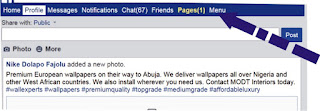By: Ola Pat
As time changes so do individual needs and choice, thus, you may find countless reasons to leave a facebook group you voluntarily joined with enthusiasm. Or in other circumstances, you were unceremoniously added by a good friend with good intention that does not align with your desire or passion. Here is how to leave the group.
1. Sign in into your facebook account.
2. Then click on your Menu
3. Here you will find different lists, one of which is favorite group. This lists all the groups you are in. Click on the group you want to exit and stroll down to the group menu.
4. Stroll down to the group menu.
5. Click on info.
Another set of group information will be displayed, look for Leave Group
6. Click on Leave Group
A confirmation page will be displayed with different options. Confirm you want to Leave the Group by:
7. Click on Leave Group
You will then see a page with Join Group that means you are no longer in the group.
Join and like us on Facebook.com/CommuneMagazine for more on “How to… social media”
#9jacommunemagazine
#otabusinessday
#otabusinessdiretory
#otaandenvirons
Ola Pat is the editor of Commune Magazine and a Social Media Marketer. www.communemagazine.com.ng,